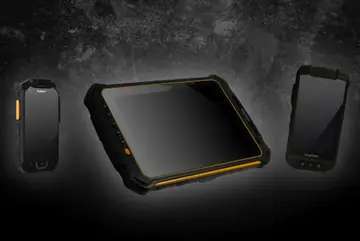Zero Touch enrolment
Google™ has set up a program to help companies simplify the roll out of multiple corporate devices at once.
What is Zero Touch enrolment?
By using a compatible Enterprise Mobility Management tool, IT admins can add corporate configuration according to company guidelines, without the need to physically touch any of the devices. These devices can then be delivered directly to the user.
As a result, the corporate user no longer has to go through complex setup, the devices are ready to go as soon as they are taken out of the box.
Furthermore, Zero Touch enrolment allows the devices to be setup in bulk and equipped with all the tools required, making sure that each devices data stays protected to avoid safety breaches. When the devices are switched on for the first time, they will automatically look for enterprise configuration: this will then be applied if available.
Users will just have to follow the simple instructions that appear on screen and in a few minutes the phone is ready to use, with all the company policies enforced. The configuration stays in place even if the devices undergo a factory reset, because the configuration is programmed at a server level.
How does it work?
The steps are easy:
- In order to enrol the devices with Zero touch, they need to be purchased via resellers, manufacturers or carriers taking part in the Zero Touch enrolment program.
NB: If your reseller is not currently part of the program, it can easily register for the Android™ Enterprise Partner Program and apply to become a Zero Touch reseller.
- The carrier or reseller will then create a customer account accessible via the zero touch portal.
- The IT admin will need to Create a Google™ Account by using a corporate email address to be able to access the Zero Touch portal.
- Once this has been done, the customer will be able to retrieve the customer account previously created is step 2, by reaching out to the reseller.
By accessing the portal, the IT admin will be able to create the desired configurations for the newly purchased Zero Touch devices.
The configuration can be applied individually, in batches uploading csv files, or automatically using EMM tool to identify the devices and push out the company configuration. By using a compatible EMM, the IT admin will be able to upload and enforce all management policies.
RugGear and Zero Touch Enrolment
If you are looking for a manufacturer able to assist you with Zero Touch Enrolment, RugGear is here to help.
We have been part of the Zero Touch Enrolment programme since August 2019, and we have already supported hundreds of companies deploying their fleets.
Do you want to find out how we can support you and your team?